
In the fast-paced world of digital marketing, having accurate data at your fingertips can mean the difference between guesswork and meaningful growth. Whether you’re running a blog, an ecommerce store, or a mobile app, understanding how users interact with your platform is key to success. That’s where Google Analytics specifically Google Analytics 4 (GA4) comes in.
This in-depth beginner’s guide will walk you through what Google Analytics is, why it’s essential in 2025, how to set it up properly, how to read its reports, and how to leverage its insights for better business decisions. Whether you’re a small business owner, digital marketer, or aspiring analyst, this guide is designed for you. It also complements Business Development Training by providing the data skills necessary to fuel smarter strategies and growth plans.
Google Analytics (GA) is a free tool offered by Google that allows you to track and analyze user behavior across your website or app. It tells you:
Essentially, it helps you understand the performance of your digital efforts so you can adjust your strategies, improve user experience, and increase conversions.
There’s also a premium version called Google Analytics 360, intended for large enterprises or websites with over 10 million monthly hits. But for 99% of businesses, the standard version is more than enough.
In 2023, Google officially sunset its older platform, Universal Analytics (UA), and replaced it with Google Analytics 4 (GA4). This wasn’t just a cosmetic upgrade GA4 is a fundamentally different, more future-proof platform built for:
Where Universal Analytics tracked sessions and pageviews, GA4 is event-based, meaning everything from a page view to a video play is treated as an event. This shift allows for deeper customization, better user journey mapping, and a more flexible reporting structure.
In 2025, data isn’t optional, it’s strategic. Here’s why using a tool like GA4 is crucial:
With GA4, you no longer must rely on intuition. Instead, you can analyze real-time and historical data to refine your marketing strategy. For example, if your homepage has a high bounce rate, that’s a sign to improve the content or user experience.
GA4 allows you to create dashboards and visual reports that are easily shareable with your team or clients. Whether you’re tracking traffic, engagement, ROI, or campaign performance, reports are flexible and data rich.
It’s not just about numbers Google Analytics helps you uncover the narrative behind your website traffic. Why are users leaving after 10 seconds? What’s working for mobile but failing on desktop? GA provides the context to turn numbers into action.
Before diving into reports, it’s vital to understand two fundamental concepts:
Dimensions: Qualitative data attributes (e.g., Country, Device Type, Traffic Source)
You use dimensions to segment your metrics. For example, “Sessions by Device Type” lets you compare how many users came from mobile vs. desktop.
Dimension | Metric |
Country | Users, Sessions |
Device Type | Bounce Rate, Time on Page |
Channel | Conversions, Revenue |
Understanding how these two work together is essential for extracting meaningful insights.
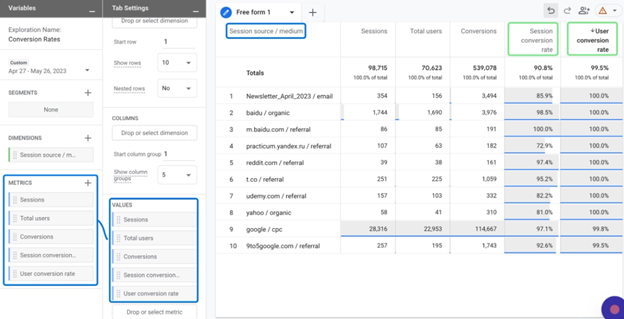
Conversion metrics go beyond simple engagement. They measure business outcomes of actions you want users to take.
Conversion metrics help you measure ROI, channel efficiency, and campaign profitability.
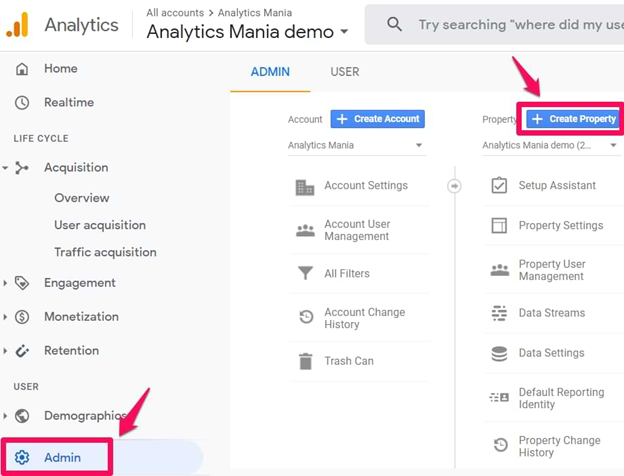
If you don’t already have one, go to Google Analytics and create a Google account.
Use one of the following:
Once implemented, data will begin to populate your dashboard.
To ensure your data is clean, reliable, and relevant:
Even experienced marketers can misconfigure GA4. Watch out for:
GA4’s dashboard is organized into sections that reflect key parts of your customer journey.
See what’s happening on your site right now. Track users by location, page, and referral source.
Dive into audience demographics: age, gender, interests, geography, and behavior patterns.
Understand how people found your site search engines, paid ads, social media, or direct traffic.
Track how users interact with your site: scrolls, time on page, clicks, video plays, downloads.
If you run an e-commerce business, this report tracks purchases, revenue, and average order value.
Segments let you compare different groups of users based on behavior, source, or attributes. Examples include:
These are temporary filters that don’t alter your raw data but make your analysis sharper and more focused.
You can share Google Analytics data with internal teams, stakeholders, or agencies by:
Collaborative access ensures alignment and makes it easier to make data-driven decisions as a team.
Extend the power of GA4 by integrating with:
Google Ads –Track ad spends and conversions
To link, go to Admin > Product Links and follow the setup wizard.
Take your analytics to the next level with these features:
Track add-to-cart actions, checkout steps, product clicks, and purchases.
GA4 uses machine learning to predict churn probability, revenue forecasts, and likely conversions.
Follow users across the web and mobile apps for a unified view.
Assign a unique ID to users across sessions and devices for precise journey mapping.
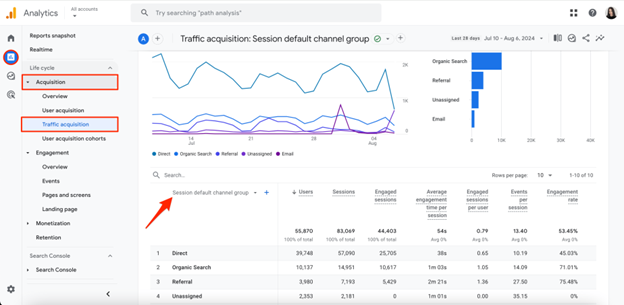
Google Analytics plays a pivotal role in SEO. Here’s how:
By creating custom SEO reports, you can identify content gaps, high-performing keywords, and new content opportunities.
Google Analytics is more than just a data tool, it’s a powerful platform for growth, optimization, and ROI. GA4, with its enhanced reporting, predictive insights, and cross-platform tracking, sets the gold standard for 2025 and beyond.
Whether you’re new to digital marketing or looking for upskills, mastering GA4 is a critical move. Don’t just track your users to understand them, serve them, and grow with them. For those seeking a competitive edge, pairing GA4 skills with SEO Training in Ahmedabad can unlock even greater digital success.
If you’re looking to take your knowledge further, consider enrolling in a certified Data and Web Analytics course. Learn how to:
Take the guesswork out of analytics and start making smarter, data-backed decisions today.
247 Digital Marketing is a leader in digital and tech skills training ahmedabad. Start or accelerate your career in tech today.
Bootcamps
Career Guides
Tutorials
Certificate Courses
Leadership Courses
About
For Companies
Resources